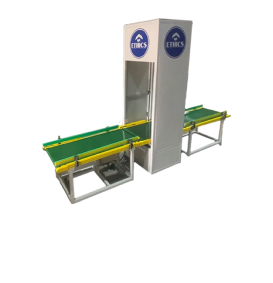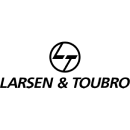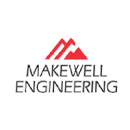Windows POS
Effective point-of-sale (POS) terminals are essential for companies to thrive in the ever-changing business world. Among many alternatives, Windows POS stands out as a versatile and efficient solution built to fulfill the diverse needs of modern businesses.
Here, we'll look at the features of Windows POS, emphasizing the hardware components that enhance the system's capabilities and dependability. Introducing the next-generation Windows POS Terminal, a cutting-edge solution for transforming your organization.
Features
Display With An IP65 Rating
A display with an IP65 rating has been developed and tested to offer exceptional defense against challenging environmental factors.
Capacitive Touch Screen
Capacitive touch screens are durable, accurate, and responsive touch input detectors that use the electrical characteristics of human bodies.
Rugged Sleek Design
The Windows POS with Robust Terminal effortlessly marries a sleek design with a user-friendly handling interface for an efficient experience.
Wired And Wireless Connectivity
Windows POS offers wired and wireless connectivity solutions, giving businesses flexibility and convenience in various business environments.
Solid Metal VESA Base
Windows POS devices feature strong metal bases, or VESA stands, that offer stability, durability, and a firm foundation for their hardware.
Specifications Of Windows POS

Display
Primary - 15” 1024 X 768 (Multi-point Capacitive Touch Panel)
Secondary (optional) 9.7" (Touch/ Non touch screen)

Processor
intel® core i3/i5, 4th/6th/8th/10th gen processor | Celeron

Operating System
Windows 10/11

Memory
RAM : 4/8/16 GB DDR3/DDR4 SSD : 128/256/512 GB

Connectivity
Ethernet 1000 Mb Wi-Fi 802.11 b/g/n (2.4GHz & 5GHz)

Peripheral Ports
USB Type-A 3.0 x 2, Type-A 2.0 x 4 RJ45 x 1, 3.5mm Audio Jack x 1, DC Jack x 1, HDMI x 1, VGA x 1, SATA x 1, mSATA x 1

Power Adapter
Input: 100 ~ 240V; Output: 12V / 5A

Weight & Dimensions
5.5kg 380 x 190 x 340
Windows POS
Efficient Hardware Matched With Scalable Business Growth
Our Windows POS terminals are the preferred choice for businesses because of their sturdy hardware features that meet different industry requirements. Security and reliability are among the reasons why our Windows-based point-of-sale (POS) machines are ideal for restaurants, retail stores, and other establishments.
One prominent feature of hardware that distinguishes it from others is its compatibility with an extensive array of peripherals. From barcode scanners to receipt printers to displays for customers and payment terminals, Windows POS devices can easily connect to various hardware components and create the perfect solution for every company. Windows POS machines feature a sleek design, making them simple for staff members to use.
Windows POS terminals offer businesses looking to improve their point-of-sale operations. Increasing robust hardware features, scalability, security, and seamless integration capabilities, these machines enable companies to increase productivity, streamline processes, and deliver exceptional service to their customers.
Finally, our Windows POS establishes a new benchmark for POS hardware with its innovative features and durable construction. Hardware features in Windows POS systems offer businesses stability, scale, and security - crucial components for effective operations in today's highly competitive environment. These advantages allow companies to simplify their point-of-sale processes and improve general customer service.